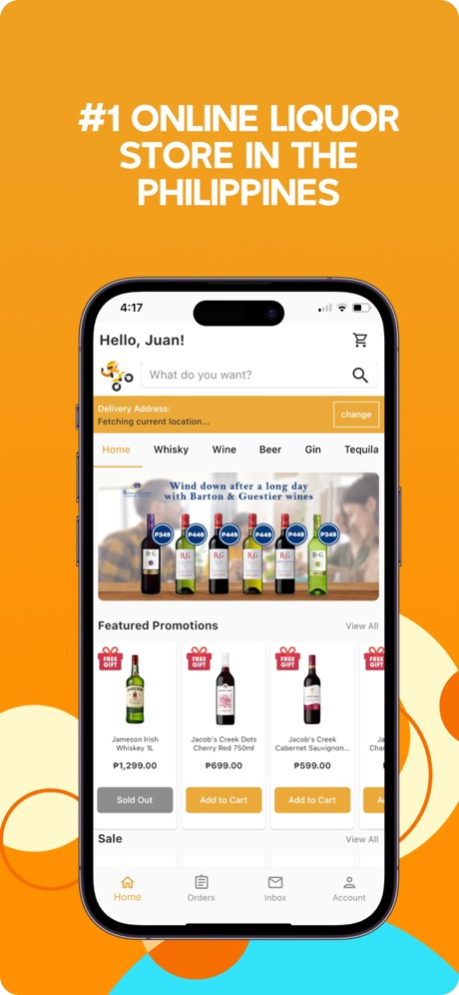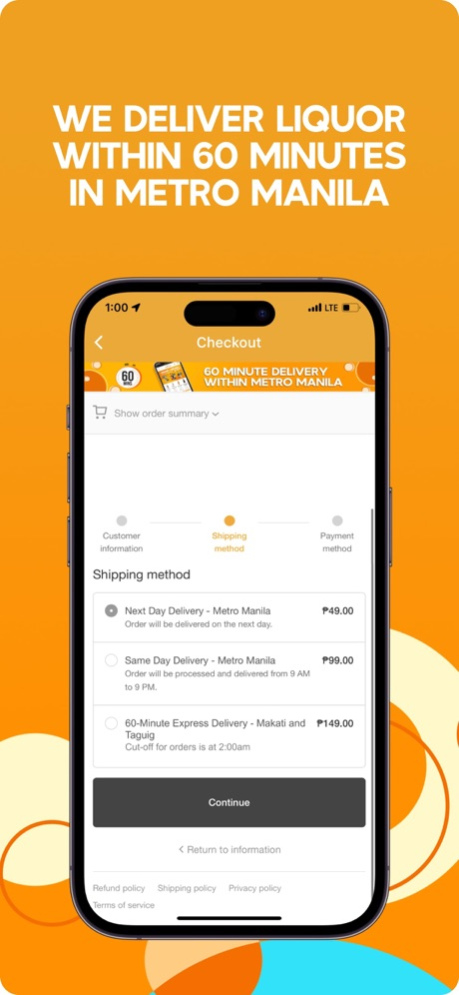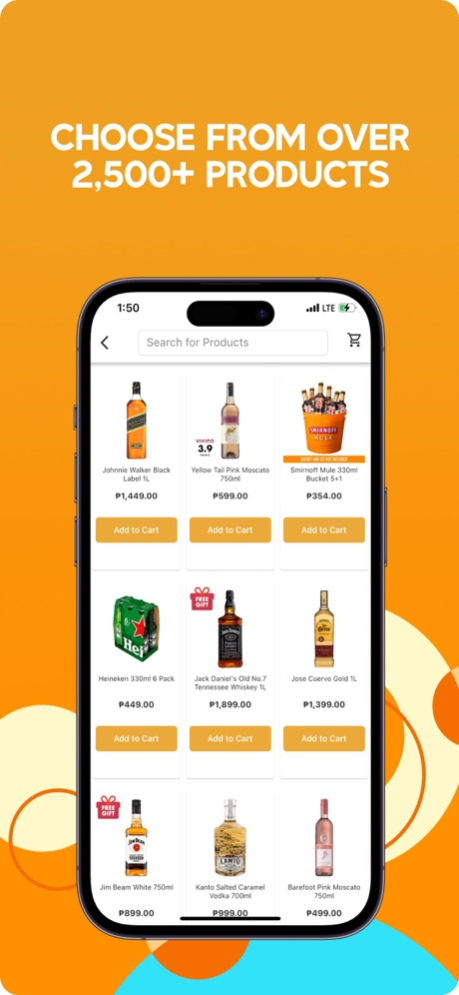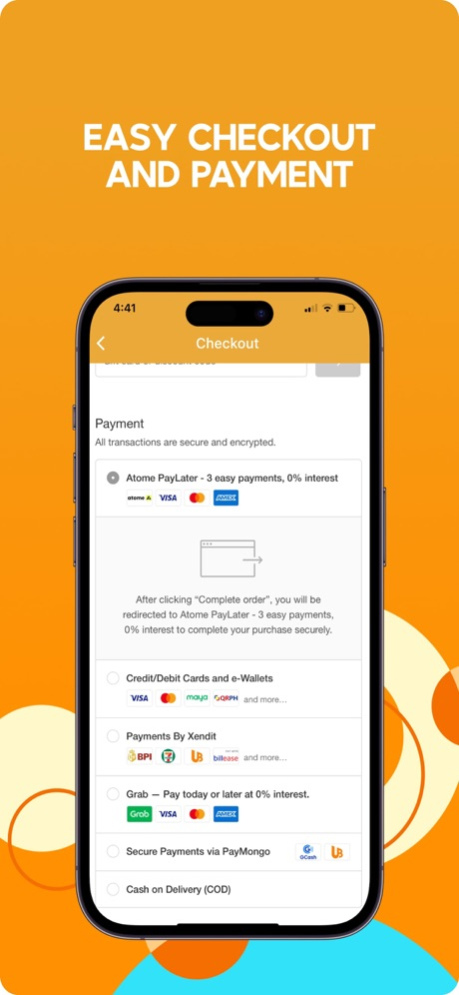Boozy.ph 2.1.7
Continue to app
Free Version
Publisher Description
Get your drinks fast in the most convenient way now with just a few clicks.
Whether it's a house party, or just a chill night session with your friends or family at home, we'll come to you with your drinks for the night! No need to brave the city traffic and fall in long lines in the stores just to get your drinks. Boozy has the best and widest selection of liquor from all over the world that you can choose from: Japanese Whiskies? California Wines? Belgian Beers? You name it. No need to stop the party early now!
WHAT MAKES US SPECIAL
Boozy offers items with lowest prices online and amazing deals that you can only get exclusively here! No need to break the bank for your party now. We accept Cash-on-Delivery and Credit card payment to make it easier for you! Just sit back, relax, and Boozy riders will come to save the night.
Aug 30, 2023
Version 2.1.7
- Improve fetching of product stocks base on user's location
About Boozy.ph
Boozy.ph is a free app for iOS published in the Health & Nutrition list of apps, part of Home & Hobby.
The company that develops Boozy.ph is Boozylife Inc.. The latest version released by its developer is 2.1.7.
To install Boozy.ph on your iOS device, just click the green Continue To App button above to start the installation process. The app is listed on our website since 2023-08-30 and was downloaded 0 times. We have already checked if the download link is safe, however for your own protection we recommend that you scan the downloaded app with your antivirus. Your antivirus may detect the Boozy.ph as malware if the download link is broken.
How to install Boozy.ph on your iOS device:
- Click on the Continue To App button on our website. This will redirect you to the App Store.
- Once the Boozy.ph is shown in the iTunes listing of your iOS device, you can start its download and installation. Tap on the GET button to the right of the app to start downloading it.
- If you are not logged-in the iOS appstore app, you'll be prompted for your your Apple ID and/or password.
- After Boozy.ph is downloaded, you'll see an INSTALL button to the right. Tap on it to start the actual installation of the iOS app.
- Once installation is finished you can tap on the OPEN button to start it. Its icon will also be added to your device home screen.